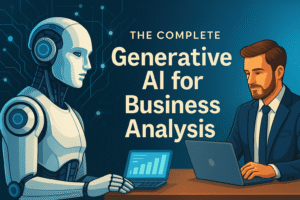Revit Parametric Family- Kitchen Cabinet Design- From Zero

Published 10/2024 MP4 | Video: h264, 1920×1080 | Audio: AAC, 44.1 KHz Language: English | Size: 6.90 GB | Duration: 7h 39m
Learn BIM Object, BIM Nested and Parametric Families Modeling & Enscape Rendering
What you'll learn
Introduction to Revit Family Creation
Mastering kitchen cabinet modeling in Revit
Creating parametric Revit families
Working with BIM Objects and Nested Families
Optimizing workflow for kitchen design with BIM
Designing detailed wall and base cabinets
Rendering realistic kitchen designs with Enscape
Modeling detailed BIM kitchen cabinets
Creating reusable BIM Objects for future projects
Course Description
Note: This course is full of real-world examples of creating Revit parametric families for kitchen modeling projects.Have you ever struggled with modeling detailed kitchen cabinets in Revit?Do you want to create BIM parametric families that are reusable across multiple projects?Would you like to master BIM family creation for kitchen cabinets, complete with all the necessary details for execution?This course is designed to take you step by step through the comprehensive process of kitchen cabinet modeling in Revit. Whether you’re new to detailed cabinet design or looking to enhance your existing skills, you’ll learn how to model cabinets, including hinges, screws, and other precise details, in a way that allows you to reuse your work across future projects.Course Overview:In Section One, you’ll learn how to model kitchen cabinets in place within a project environment, including creating various types of parametric handles. You’ll also explore how to apply materials and lighting and generate high-quality renders with Enscape.In Section Two, the focus shifts to BIM Family creation, including nested families and BIM objects, enabling you to create reusable, highly detailed units. You will master parametric design, including creating popular units like base and wall cabinets, fully detailed with functional components such as hinges, screws, and cabinet lifts. These units are designed with interactive elements, allowing for the opening and closing of doors.What You Will Learn:Modeling in place for real-world kitchen projects using RevitCreating parametric families for kitchen cabinets, including handles and other fixturesEnscape Rendering techniques with attention to materials and lightingBuilding BIM Families from scratch, mastering BIM nested and BIM objectsDetailed cabinet units that include all connections, screws, and hinges, allowing for door functionalityHow to create a library of reusable kitchen cabinet families for future projectsBy the end of this course, you’ll have the skills to model complex kitchen cabinet systems in Revit that you can use in any project, saving you time and effort on future designs. Plus, you’ll be able to create fully functional, parametric BIM families that enhance your project workflow.If you purchase this course, you can ask me any questions, and I’ll be with you every step of the way to ensure your success!
Overview
Section 1: Detailed Kitchen Modeling
Lecture 1 Introducation
Lecture 2 Basic Modeling
Lecture 3 Parametric Handle Modeling (1)
Lecture 4 Completing the Kitchen Model (1)
Lecture 5 Detail Modeling
Lecture 6 Completing the Kitchen Model (2)
Lecture 7 Parametric Handle Modeling (2)
Lecture 8 Technical Outputs
Lecture 9 Preparing the Model for Enscape Rendering
Lecture 10 Parametric Handle Modeling (3)
Lecture 11 Exercise File
Section 2: Parametric Cabinet Modeling
Lecture 12 Parametric Base Cabinet (1)
Lecture 13 Parametric Base Cabinet (2)
Lecture 14 Modeling the Details of Connections
Lecture 15 Cabinet Hinge Modeling
Lecture 16 Drawer Cabinet
Lecture 17 Drawer Cabinet Details
Lecture 18 Lift-Up Door Wall Cabinets
Lecture 19 Lift-Up Hinges Modeling
Lecture 20 Final Modeling
Lecture 21 Measurable MDF Sheets
Who this course is for
Architects and Interior Designers,Kitchen Designers,Revit Users Looking to Advance,Construction Professionals,Students in Architecture and Engineering,3D Modelers and Visualization Artists,CAD Designers Transitioning to BIM,DIY Enthusiasts and Hobbyists,BIM Coordinators,BIM Modelers,BIM Managers
Home Page

Download Links
🔒 Please log in to access this course.